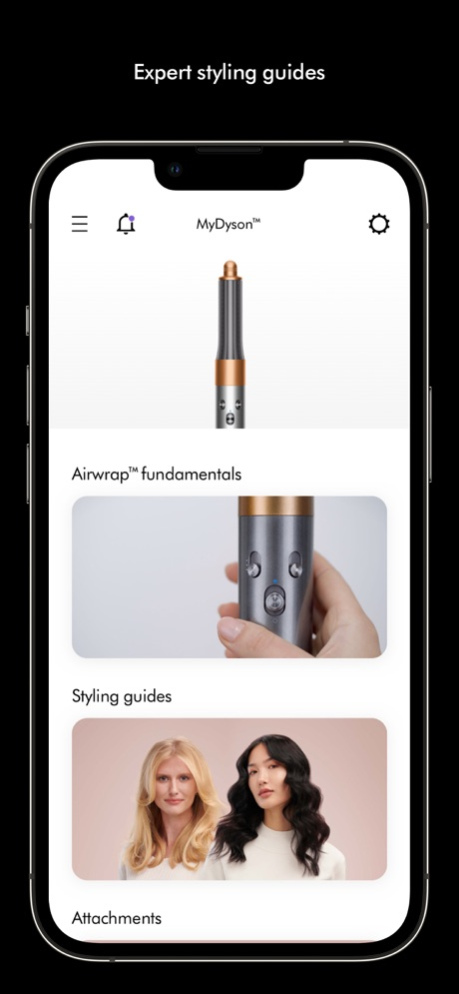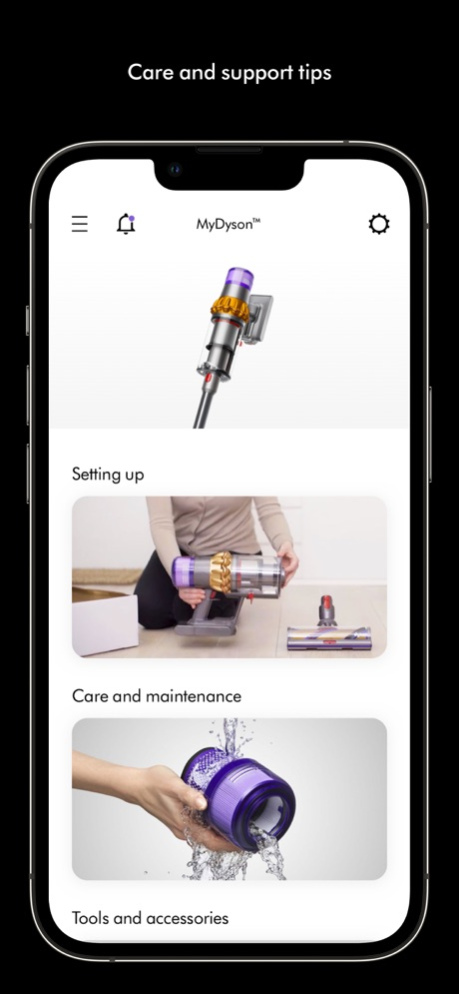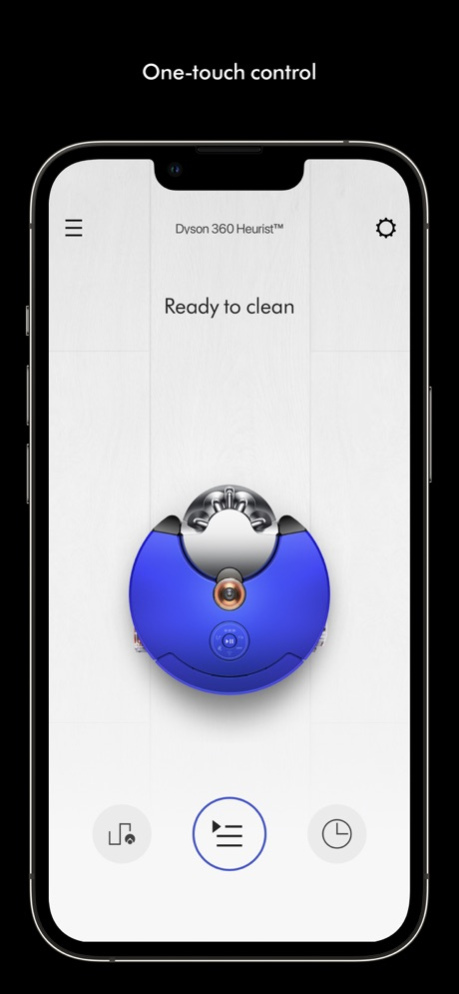MyDyson™ 6.2.24080
Free Version
Publisher Description
A new interface for non-connected products.
Get more from your Dyson with the MyDyson™ app (formerly Dyson Link). Re-engineered with additional features and content for hair care machines and cordless vacuums. And the ideal companion to get the best from any machine – a tailored experience in the palm of your hand.
Access expert video content and more for selected Dyson machines. Plus, you can activate, schedule and monitor your Dyson smart technology, whether at home or away.
For all machines there’s 24/7 support – including chat, easy access to machine user guides, and a hassle-free troubleshooting feature. Join the Dyson Community and connect with thousands of existing owners. They’re on hand to share knowledge and useful tips from their own experience of Dyson machines.
If you have multiple machines, the app is ideal to manage them all. A revolutionary experience of content and control at your fingertips.
By adding your Dyson hair care machine or cordless vacuum, you can:
• Enjoy tailored hair care styling guides or floor care how-to videos
• Easily shop for attachments and accessories
• Connect with a community of Dyson owners
• Discover the engineering and science behind Dyson technology.
By connecting to your Dyson purifier or humidifier, you can:
• Review both indoor and outdoor air quality information, in real time
• Create a schedule, so your machine is on when you need it
• Explore historic air quality information and learn about your indoor environment
• Remotely control air flow speed, mode, timer, oscillation and other settings
• Receive software updates and access product guides.
By connecting to your Dyson robot vacuum, you can:
• Control, activate or pause your robot, remotely
• Schedule and track cleans
• Switch between Max and Quiet modes, mid-clean
• Explore where your robot’s cleaned, with activity maps
• Create zones in your home and control how each is cleaned
• Receive software updates and access product guides.
By connecting to your Dyson light, you can:
• Sync to your location's natural daylight
• Use preset modes - Relax, Study and Precision - to match your task or mood
• Activate Boost mode for 20 minutes of bright, high-intensity light
• Tailor light levels to suit you, by choosing your own Kelvin and Lux values
• Receive software updates.
Plus, you can control your machine with simple, spoken instructions*.
Please note, some Dyson machines require a 2.4GHz Wi-Fi connection. Please check specific connection requirements on the Dyson website.
If you have any comments you’d like to share on the latest release, you can contact us directly at askdyson@dyson.co.uk.
*Voice control is compatible with Amazon Alexa in Australia, France, Germany, India, Japan, the UK and the US. Amazon, Alexa and all related logos are trademarks of Amazon.com, Inc. or its affiliates.
Mar 11, 2024
Version 6.2.24080
A new interface for non-connected products
About MyDyson™
MyDyson™ is a free app for iOS published in the Food & Drink list of apps, part of Home & Hobby.
The company that develops MyDyson™ is Dyson Inc.. The latest version released by its developer is 6.2.24080. This app was rated by 4 users of our site and has an average rating of 4.8.
To install MyDyson™ on your iOS device, just click the green Continue To App button above to start the installation process. The app is listed on our website since 2024-03-11 and was downloaded 360 times. We have already checked if the download link is safe, however for your own protection we recommend that you scan the downloaded app with your antivirus. Your antivirus may detect the MyDyson™ as malware if the download link is broken.
How to install MyDyson™ on your iOS device:
- Click on the Continue To App button on our website. This will redirect you to the App Store.
- Once the MyDyson™ is shown in the iTunes listing of your iOS device, you can start its download and installation. Tap on the GET button to the right of the app to start downloading it.
- If you are not logged-in the iOS appstore app, you'll be prompted for your your Apple ID and/or password.
- After MyDyson™ is downloaded, you'll see an INSTALL button to the right. Tap on it to start the actual installation of the iOS app.
- Once installation is finished you can tap on the OPEN button to start it. Its icon will also be added to your device home screen.